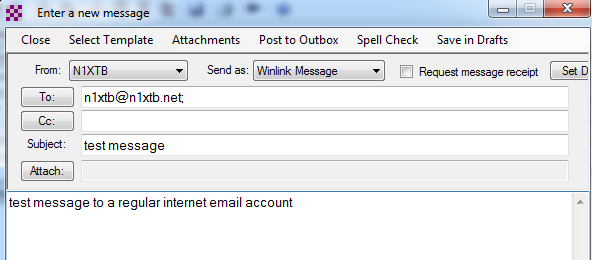Locally, the VHF frequency 145.09 is used for a great deal of packet activity. Several Winlink Radio Message Server (RMS) gateways are available in Eastern Massachusetts. The example screen shots below show the use of the Winlink Express client software preparing and sending email messages. Below is the opening Winlink Express screen.
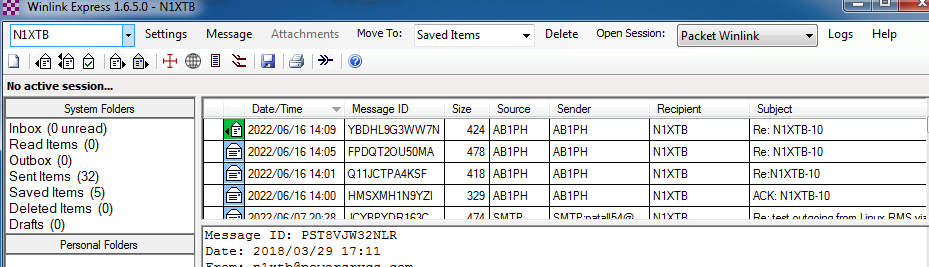
The next step is to select New Message from the Message menu, then prepare a message.
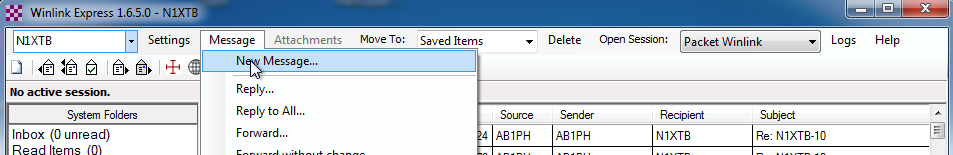
This message is addressed to just a callsign. The default in cases like this is to the winlink mailbox for this ham. The normal email address would be callsign@winlink.org. The full address is not required if staying within the winlink system.
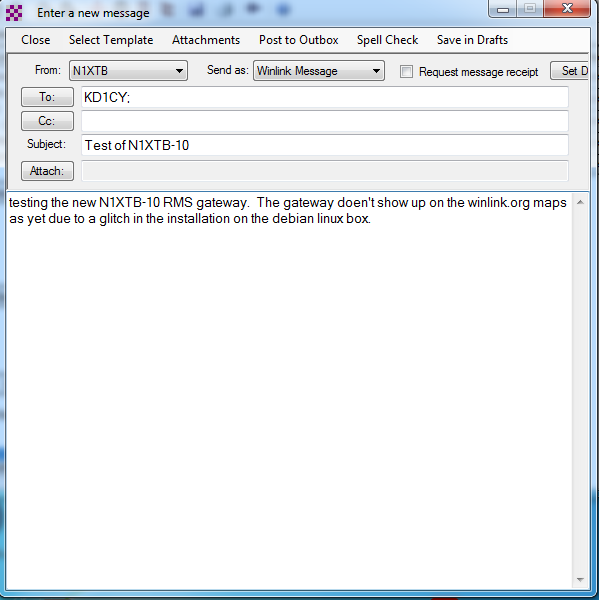
after the message is prepared, place it in your outbox (select this from the main menu). Once in the output, a packet session can be initiated. Select Packet Winlink from the pulldown choices, then select Open Session. This will initialize your connected TNC.
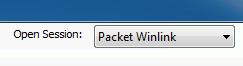
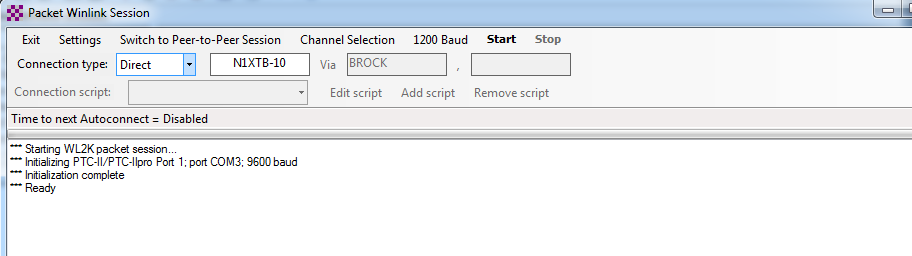
At this point you can select which RMS gateway where you will transmit your message. The above example shows a direct connection to N1XTB-10. The Brock digipeater is also available to relay a connection to a gateway if your location does not support a direct location on VHF. The example below shows a packet connection to AB1PH-10 via the Brock digi.
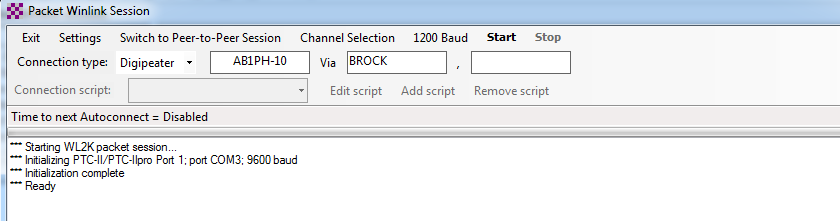
Once you have selected your path, You can start your session by selecting Start in the upper part of the session window. Your radio will start calling the gateway and establish a connection and hand off the message. The example below shows the message prepared earlier being handed off via a direct connection to N1XTB-10.
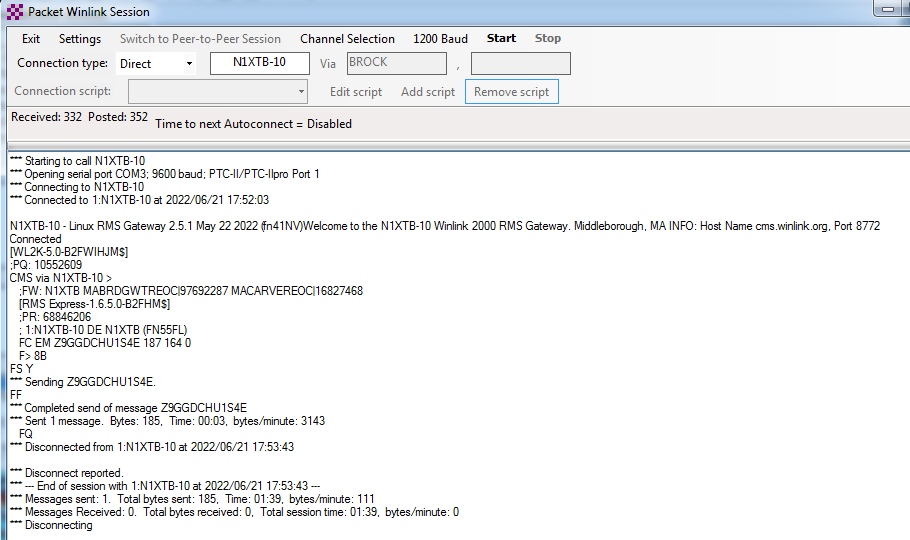
Any messages waiting for you will also be picked up at this time. Similarly, a message can be prepared going out to a regular internet address and sent.